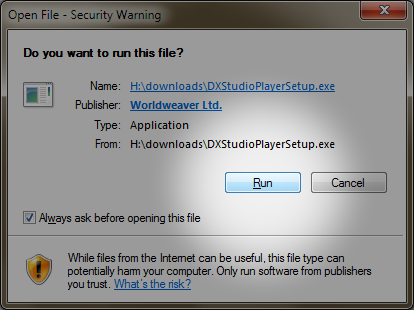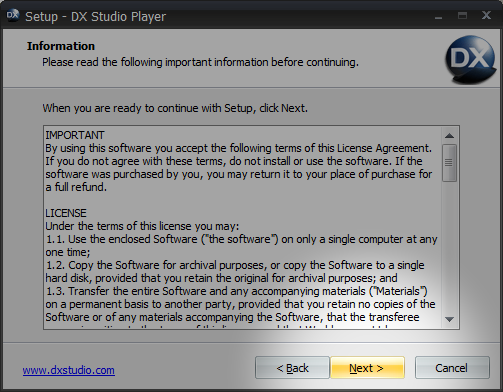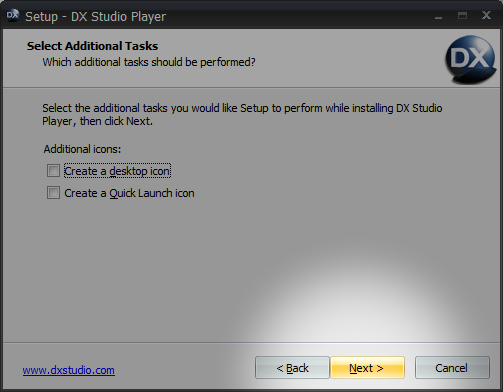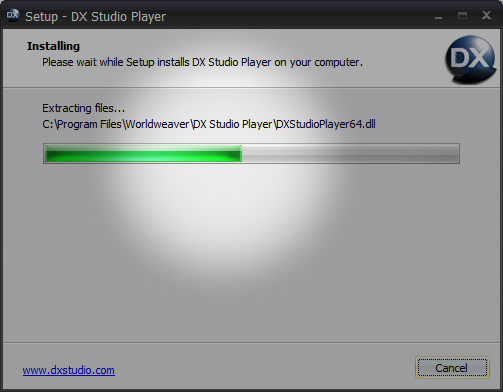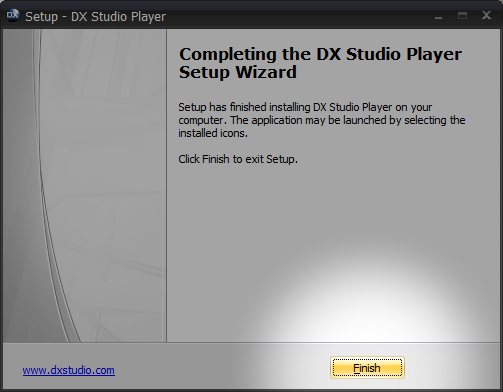3Dream.net - The best online 3D space planning software for interior designers, decorators, furniture retailers, builders, retailers, homeowners and anyone wishing to create realistic living spaces fast and easy. Draw your rooms in 2D and switch to 3D for real-time rendering (just like a video game) to complete your detailed room design with finishes and decorative accessories. Drag 'n drop thousands of 3D products to visualize all the 'what-if's any home or office renovation project.
© ViewIT Technologies Inc.